So, your customer asks you to design a correspondence that prints out all the work experience and education entries of a candidate from Taleo Enterprise Edition. How do you go about it?
So, you access the Message Templates configuration and look up the available variables related to a candidate's education and work experience. You will see something as below:
Notice the array index indicator within [] for these variables? These appear only for those variables that have multiple entries for an application, like Education, Work Experience, References, Pre-screening question etc.
You will notice that only variables for the first work experience/education entries are available in the list of variables (eg. {Application.Experiences[1].Employer}). In this case, how do you print other entries in a correspondence?
Even though additional array index entries are not provided in the list of variables, you can use the appropriate array index numbering to print additional entries. For eg. if you wanted to print up to the first 3 employers of a candidate's application, use the below variables:
{Application.Experiences[1].Employer}
{Application.Experiences[2].Employer}
{Application.Experiences[3].Employer}
So, that's the quick tip for the week. If there are specific topics you want me to cover in the Tips and Tricks column, just drop a comment. Stay tuned for more and have a nice weekend.
PS: In case you were wondering, T3 = Taleo Tips and Tricks
 |
| Work Experience is one of the data elements in Taleo that can have multiple entries per entity |
So, you access the Message Templates configuration and look up the available variables related to a candidate's education and work experience. You will see something as below:
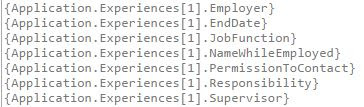 |
| Correspondence variables for repeating elements like work experience is indexed |
You will notice that only variables for the first work experience/education entries are available in the list of variables (eg. {Application.Experiences[1].Employer}). In this case, how do you print other entries in a correspondence?
Even though additional array index entries are not provided in the list of variables, you can use the appropriate array index numbering to print additional entries. For eg. if you wanted to print up to the first 3 employers of a candidate's application, use the below variables:
{Application.Experiences[1].Employer}
{Application.Experiences[2].Employer}
{Application.Experiences[3].Employer}
So, that's the quick tip for the week. If there are specific topics you want me to cover in the Tips and Tricks column, just drop a comment. Stay tuned for more and have a nice weekend.
PS: In case you were wondering, T3 = Taleo Tips and Tricks
No comments:
Post a Comment